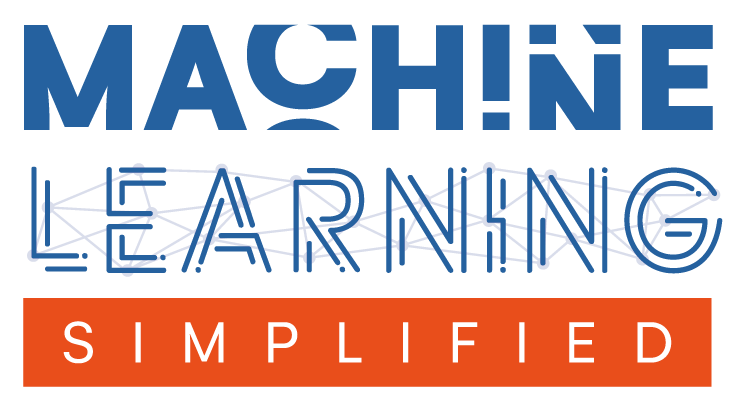Boosting Models#
This is a supplement material for the Machine Learning Simplified book. It sheds light on Python implementations of the topics discussed while all detailed explanations can be found in the book.
I also assume you know Python syntax and how it works. If you don’t, I highly recommend you to take a break and get introduced to the language before going forward with my code.
This material can be downloaded as a Jupyter notebook (Download button in the upper-right corner ->
.ipynb) to reproduce the code and play around with it.
This notebook is a supplement for Chapter 9. Ensemble Models of Machine Learning For Everyone book.
1. Required Libraries, Data & Variables#
Let’s import the data and have a look at it:
import pandas as pd
data = {
'Day': list(range(1, 31)),
'Temperature': [
'Cold', 'Hot', 'Cold', 'Hot', 'Hot',
'Cold', 'Hot', 'Cold', 'Hot', 'Cold',
'Hot', 'Cold', 'Hot', 'Cold', 'Hot',
'Cold', 'Hot', 'Cold', 'Hot', 'Cold',
'Hot', 'Cold', 'Hot', 'Cold', 'Hot',
'Cold', 'Hot', 'Cold', 'Hot', 'Cold'
],
'Humidity': [
'Normal', 'Normal', 'Normal', 'High', 'High',
'Normal', 'High', 'Normal', 'High', 'Normal',
'High', 'Normal', 'High', 'Normal', 'High',
'Normal', 'High', 'Normal', 'High', 'Normal',
'High', 'Normal', 'High', 'Normal', 'High',
'Normal', 'High', 'Normal', 'High', 'Normal'
],
'Outlook': [
'Rain', 'Rain', 'Sunny', 'Sunny', 'Rain',
'Sunny', 'Rain', 'Sunny', 'Rain', 'Sunny',
'Rain', 'Sunny', 'Rain', 'Sunny', 'Rain',
'Sunny', 'Rain', 'Sunny', 'Rain', 'Sunny',
'Rain', 'Sunny', 'Rain', 'Sunny', 'Rain',
'Sunny', 'Rain', 'Sunny', 'Rain', 'Sunny'
],
'Wind': [
'Strong', 'Weak', 'Weak', 'Weak', 'Weak',
'Strong', 'Weak', 'Weak', 'Weak', 'Strong',
'Weak', 'Weak', 'Strong', 'Weak', 'Weak',
'Weak', 'Strong', 'Weak', 'Weak', 'Weak',
'Strong', 'Weak', 'Weak', 'Weak', 'Weak',
'Strong', 'Weak', 'Weak', 'Weak', 'Strong'
],
'Golf Played': [
'No', 'No', 'Yes', 'Yes', 'Yes',
'No', 'Yes', 'No', 'Yes', 'Yes',
'No', 'Yes', 'No', 'Yes', 'Yes',
'No', 'Yes', 'No', 'Yes', 'Yes',
'No', 'Yes', 'No', 'Yes', 'Yes',
'No', 'Yes', 'No', 'Yes', 'Yes'
]
}
# Converting the dictionary into a DataFrame
df = pd.DataFrame(data)
# Displaying the DataFrame
df.head(10)
| Day | Temperature | Humidity | Outlook | Wind | Golf Played | |
|---|---|---|---|---|---|---|
| 0 | 1 | Cold | Normal | Rain | Strong | No |
| 1 | 2 | Hot | Normal | Rain | Weak | No |
| 2 | 3 | Cold | Normal | Sunny | Weak | Yes |
| 3 | 4 | Hot | High | Sunny | Weak | Yes |
| 4 | 5 | Hot | High | Rain | Weak | Yes |
| 5 | 6 | Cold | Normal | Sunny | Strong | No |
| 6 | 7 | Hot | High | Rain | Weak | Yes |
| 7 | 8 | Cold | Normal | Sunny | Weak | No |
| 8 | 9 | Hot | High | Rain | Weak | Yes |
| 9 | 10 | Cold | Normal | Sunny | Strong | Yes |
2. Preparation of the Dataset#
One-hot encoding the categorical variables
from sklearn.preprocessing import OneHotEncoder
encoder = OneHotEncoder(sparse=False)
encoded_features = encoder.fit_transform(df[['Temperature', 'Humidity', 'Outlook', 'Wind']])
encoded_df = pd.DataFrame(encoded_features, columns=encoder.get_feature_names_out(['Temperature', 'Humidity', 'Outlook', 'Wind']))
/Users/andrewwolf/.pyenv/versions/3.10.7/lib/python3.10/site-packages/sklearn/preprocessing/_encoders.py:808: FutureWarning: `sparse` was renamed to `sparse_output` in version 1.2 and will be removed in 1.4. `sparse_output` is ignored unless you leave `sparse` to its default value.
warnings.warn(
Visualizing the first 10 records of the encoded dataframe:
encoded_df.head(10)
| Temperature_Cold | Temperature_Hot | Humidity_High | Humidity_Normal | Outlook_Rain | Outlook_Sunny | Wind_Strong | Wind_Weak | |
|---|---|---|---|---|---|---|---|---|
| 0 | 1.0 | 0.0 | 0.0 | 1.0 | 1.0 | 0.0 | 1.0 | 0.0 |
| 1 | 0.0 | 1.0 | 0.0 | 1.0 | 1.0 | 0.0 | 0.0 | 1.0 |
| 2 | 1.0 | 0.0 | 0.0 | 1.0 | 0.0 | 1.0 | 0.0 | 1.0 |
| 3 | 0.0 | 1.0 | 1.0 | 0.0 | 0.0 | 1.0 | 0.0 | 1.0 |
| 4 | 0.0 | 1.0 | 1.0 | 0.0 | 1.0 | 0.0 | 0.0 | 1.0 |
| 5 | 1.0 | 0.0 | 0.0 | 1.0 | 0.0 | 1.0 | 1.0 | 0.0 |
| 6 | 0.0 | 1.0 | 1.0 | 0.0 | 1.0 | 0.0 | 0.0 | 1.0 |
| 7 | 1.0 | 0.0 | 0.0 | 1.0 | 0.0 | 1.0 | 0.0 | 1.0 |
| 8 | 0.0 | 1.0 | 1.0 | 0.0 | 1.0 | 0.0 | 0.0 | 1.0 |
| 9 | 1.0 | 0.0 | 0.0 | 1.0 | 0.0 | 1.0 | 1.0 | 0.0 |
Adding the encoded features back to the dataframe
df = df.join(encoded_df)
df.head(5)
| Day | Temperature | Humidity | Outlook | Wind | Golf Played | Temperature_Cold | Temperature_Hot | Humidity_High | Humidity_Normal | Outlook_Rain | Outlook_Sunny | Wind_Strong | Wind_Weak | |
|---|---|---|---|---|---|---|---|---|---|---|---|---|---|---|
| 0 | 1 | Cold | Normal | Rain | Strong | No | 1.0 | 0.0 | 0.0 | 1.0 | 1.0 | 0.0 | 1.0 | 0.0 |
| 1 | 2 | Hot | Normal | Rain | Weak | No | 0.0 | 1.0 | 0.0 | 1.0 | 1.0 | 0.0 | 0.0 | 1.0 |
| 2 | 3 | Cold | Normal | Sunny | Weak | Yes | 1.0 | 0.0 | 0.0 | 1.0 | 0.0 | 1.0 | 0.0 | 1.0 |
| 3 | 4 | Hot | High | Sunny | Weak | Yes | 0.0 | 1.0 | 1.0 | 0.0 | 0.0 | 1.0 | 0.0 | 1.0 |
| 4 | 5 | Hot | High | Rain | Weak | Yes | 0.0 | 1.0 | 1.0 | 0.0 | 1.0 | 0.0 | 0.0 | 1.0 |
Preparing the features by removing categorical variables.
X = df.drop(['Day', 'Temperature', 'Humidity', 'Outlook', 'Wind', 'Golf Played'], axis=1)
X.head(5)
| Temperature_Cold | Temperature_Hot | Humidity_High | Humidity_Normal | Outlook_Rain | Outlook_Sunny | Wind_Strong | Wind_Weak | |
|---|---|---|---|---|---|---|---|---|
| 0 | 1.0 | 0.0 | 0.0 | 1.0 | 1.0 | 0.0 | 1.0 | 0.0 |
| 1 | 0.0 | 1.0 | 0.0 | 1.0 | 1.0 | 0.0 | 0.0 | 1.0 |
| 2 | 1.0 | 0.0 | 0.0 | 1.0 | 0.0 | 1.0 | 0.0 | 1.0 |
| 3 | 0.0 | 1.0 | 1.0 | 0.0 | 0.0 | 1.0 | 0.0 | 1.0 |
| 4 | 0.0 | 1.0 | 1.0 | 0.0 | 1.0 | 0.0 | 0.0 | 1.0 |
Defining y:
y = df['Golf Played']
y
0 No
1 No
2 Yes
3 Yes
4 Yes
5 No
6 Yes
7 No
8 Yes
9 Yes
10 No
11 Yes
12 No
13 Yes
14 Yes
15 No
16 Yes
17 No
18 Yes
19 Yes
20 No
21 Yes
22 No
23 Yes
24 Yes
25 No
26 Yes
27 No
28 Yes
29 Yes
Name: Golf Played, dtype: object
Splitting the dataset into training and testing sets
from sklearn.model_selection import train_test_split
X_train, X_test, y_train, y_test = train_test_split(X, y, test_size=0.2, random_state=42)
3. Boosting Ensemble#
3.1. Building a Boosting Ensemble#
Creating the Gradient Boosting classifier
from sklearn.ensemble import GradientBoostingClassifier
# Creating the Gradient Boosting classifier
model = GradientBoostingClassifier(n_estimators=5,
learning_rate=0.1,
max_depth=3,
random_state=42)
model.fit(X_train, y_train)
GradientBoostingClassifier(n_estimators=5, random_state=42)In a Jupyter environment, please rerun this cell to show the HTML representation or trust the notebook.
On GitHub, the HTML representation is unable to render, please try loading this page with nbviewer.org.
GradientBoostingClassifier(n_estimators=5, random_state=42)
3.2. Visualizing boosted ensemble#
from sklearn.tree import DecisionTreeClassifier, plot_tree
import matplotlib.pyplot as plt
# Building 5 decision trees
feature_names = encoder.get_feature_names_out(['Temperature', 'Humidity', 'Outlook', 'Wind'])
trees = [DecisionTreeClassifier(criterion='gini', max_depth=3, random_state=42 + i) for i in range(5)]
for tree in trees:
tree.fit(X_train, y_train)
# Plotting all 5 trees
fig, axes = plt.subplots(nrows=1, ncols=5, figsize=(20, 4), dpi=300)
for i, tree in enumerate(trees):
plot_tree(tree, feature_names=feature_names, class_names=['No', 'Yes'], filled=True, ax=axes[i])
axes[i].set_title(f'Tree {i+1}')
plt.tight_layout()
plt.show()
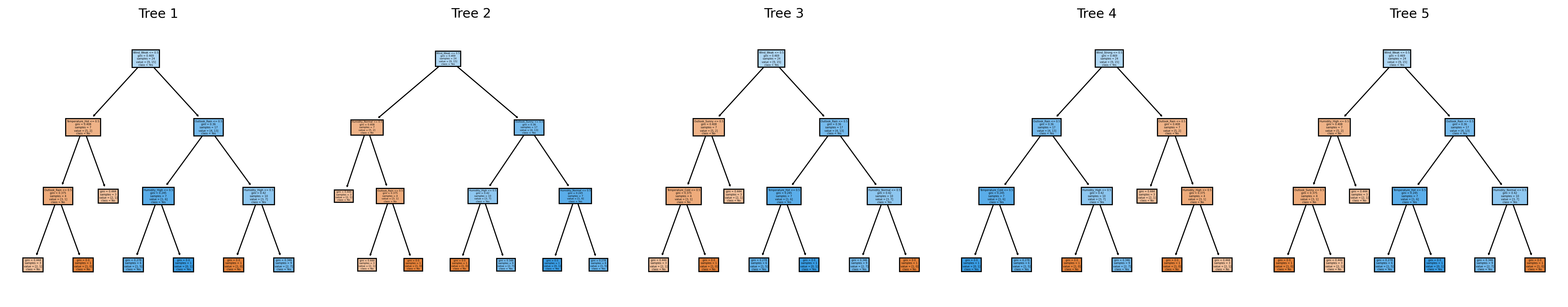
3.3. Feature Importance#
import numpy as np
import matplotlib.pyplot as plt
# Feature importance
feature_importance = model.feature_importances_
sorted_idx = np.argsort(feature_importance)
pos = np.arange(sorted_idx.shape[0]) + .5
# Plotting Feature Importance
plt.figure(figsize=(12, 6))
plt.barh(pos, feature_importance[sorted_idx], align='center')
plt.yticks(pos, np.array(X.columns)[sorted_idx])
plt.xlabel('Importance')
plt.title('Feature Importance')
plt.show()
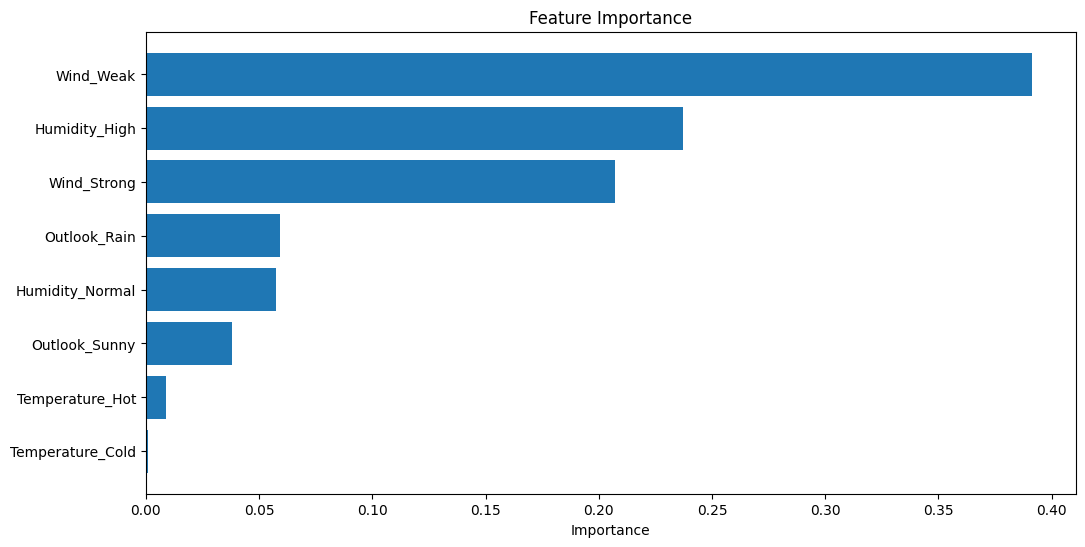
3.4. Predicting the Results#
Predicting the test set results
y_pred = model.predict(X_test)
y_pred
array(['Yes', 'Yes', 'Yes', 'Yes', 'Yes', 'Yes'], dtype=object)
3.5. Evaluating the model#
from sklearn.metrics import accuracy_score, classification_report
accuracy = accuracy_score(y_test, y_pred)
report = classification_report(y_test, y_pred)
print("Accuracy:", accuracy)
print("Classification Report:\n", report)
Accuracy: 0.5
Classification Report:
precision recall f1-score support
No 0.00 0.00 0.00 3
Yes 0.50 1.00 0.67 3
accuracy 0.50 6
macro avg 0.25 0.50 0.33 6
weighted avg 0.25 0.50 0.33 6
/Users/andrewwolf/.pyenv/versions/3.10.7/lib/python3.10/site-packages/sklearn/metrics/_classification.py:1344: UndefinedMetricWarning: Precision and F-score are ill-defined and being set to 0.0 in labels with no predicted samples. Use `zero_division` parameter to control this behavior.
_warn_prf(average, modifier, msg_start, len(result))
/Users/andrewwolf/.pyenv/versions/3.10.7/lib/python3.10/site-packages/sklearn/metrics/_classification.py:1344: UndefinedMetricWarning: Precision and F-score are ill-defined and being set to 0.0 in labels with no predicted samples. Use `zero_division` parameter to control this behavior.
_warn_prf(average, modifier, msg_start, len(result))
/Users/andrewwolf/.pyenv/versions/3.10.7/lib/python3.10/site-packages/sklearn/metrics/_classification.py:1344: UndefinedMetricWarning: Precision and F-score are ill-defined and being set to 0.0 in labels with no predicted samples. Use `zero_division` parameter to control this behavior.
_warn_prf(average, modifier, msg_start, len(result))
4. Adaboost Algorithm#
To implement the AdaBoost algorithm using the same dataset and scikit-learn library, we’ll use the AdaBoostClassifier. AdaBoost (Adaptive Boosting) works by combining multiple weak classifiers into a single strong classifier. Each subsequent classifier focuses more on the samples that were misclassified by the previous ones, improving the ensemble’s overall accuracy.
4.1. Building a Boosting Ensemble#
Creating the Random Forest Classifier
from sklearn.ensemble import AdaBoostClassifier
from sklearn.tree import DecisionTreeClassifier
# Creating and training the AdaBoost Classifier
# Using a DecisionTreeClassifier as the base classifier
base_estimator = DecisionTreeClassifier(max_depth=1) # a stump (tree with depth 1)
adaboost = AdaBoostClassifier(base_estimator=base_estimator, n_estimators=50, random_state=42)
adaboost.fit(X_train, y_train)
/Users/andrewwolf/.pyenv/versions/3.10.7/lib/python3.10/site-packages/sklearn/ensemble/_base.py:166: FutureWarning: `base_estimator` was renamed to `estimator` in version 1.2 and will be removed in 1.4.
warnings.warn(
AdaBoostClassifier(base_estimator=DecisionTreeClassifier(max_depth=1),
random_state=42)In a Jupyter environment, please rerun this cell to show the HTML representation or trust the notebook. On GitHub, the HTML representation is unable to render, please try loading this page with nbviewer.org.
AdaBoostClassifier(base_estimator=DecisionTreeClassifier(max_depth=1),
random_state=42)DecisionTreeClassifier(max_depth=1)
DecisionTreeClassifier(max_depth=1)
4.2. Predicting the Results#
# Making predictions on the test set
y_pred = adaboost.predict(X_test)
y_pred
array(['Yes', 'Yes', 'Yes', 'Yes', 'Yes', 'No'], dtype=object)
4.3. Evaluating the model#
# Evaluating the model
accuracy = accuracy_score(y_test, y_pred)
report = classification_report(y_test, y_pred)
print("Accuracy:", accuracy)
print("Classification Report:\n", report)
Accuracy: 0.3333333333333333
Classification Report:
precision recall f1-score support
No 0.00 0.00 0.00 3
Yes 0.40 0.67 0.50 3
accuracy 0.33 6
macro avg 0.20 0.33 0.25 6
weighted avg 0.20 0.33 0.25 6